Subscribe to our XM News!
Be the first to get exclusive insights, tips, and best practices from Staffino, your go-to source for CX and EX success!
What happens once you make the final decision to get the Staffino customer and employee feedback systems? Find the answers you are looking for in here.
Are you wondering what happens once you make the final decision to get the Staffino experience management platform? Or how long does it take to go live? Below are the answers you're looking for.
In Staffino, we provide full guidance to our clients throughout the entire implementation process. The process is quick and effective to ensure the clients can start managing and improving their customer and employee experiences as soon as possible.
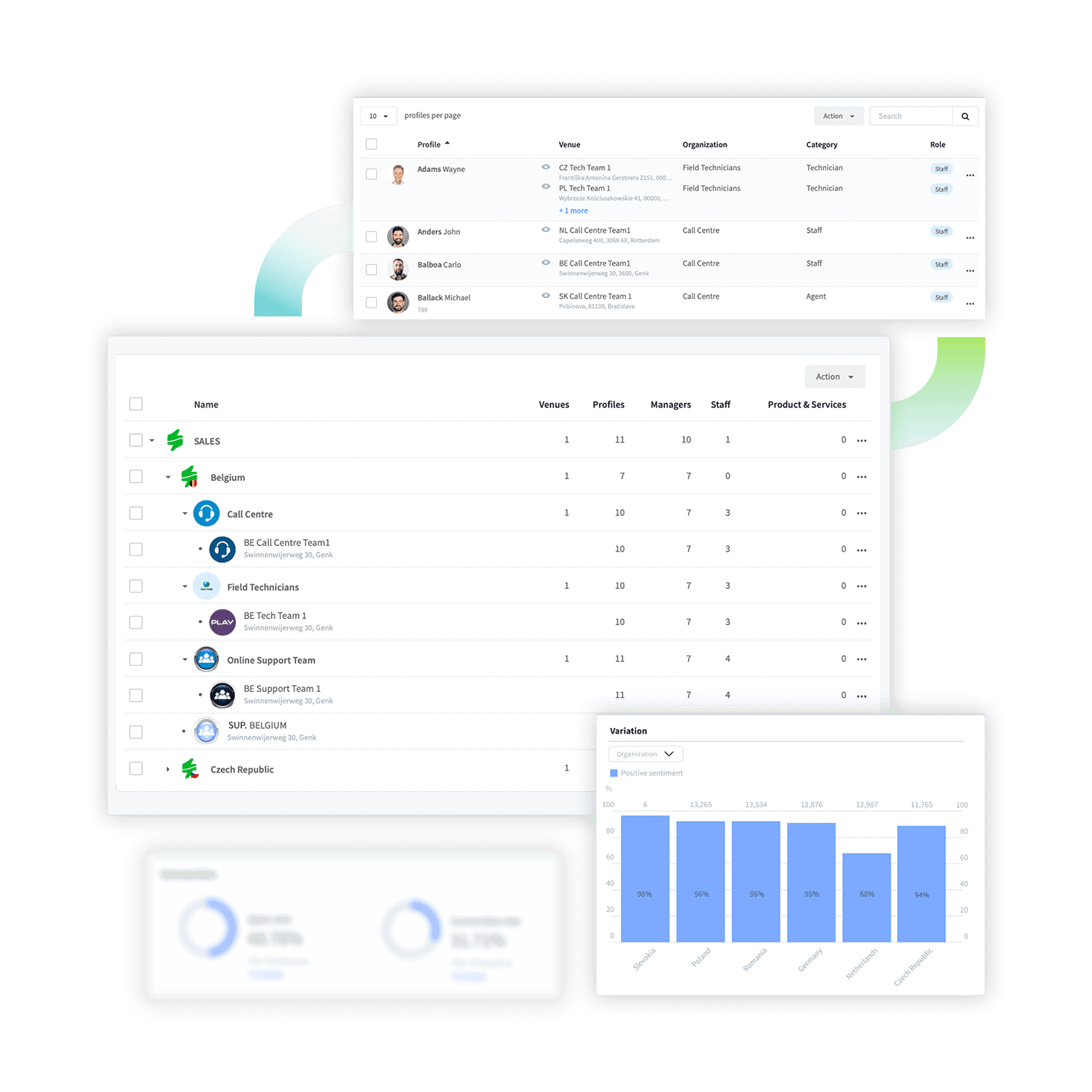
The implementation process usually takes around 1 month. However, it can take anywhere from 1 week to 2 months, depending on the difficulty of the client's use case, the size of the organisation, and the promptness of their responses.
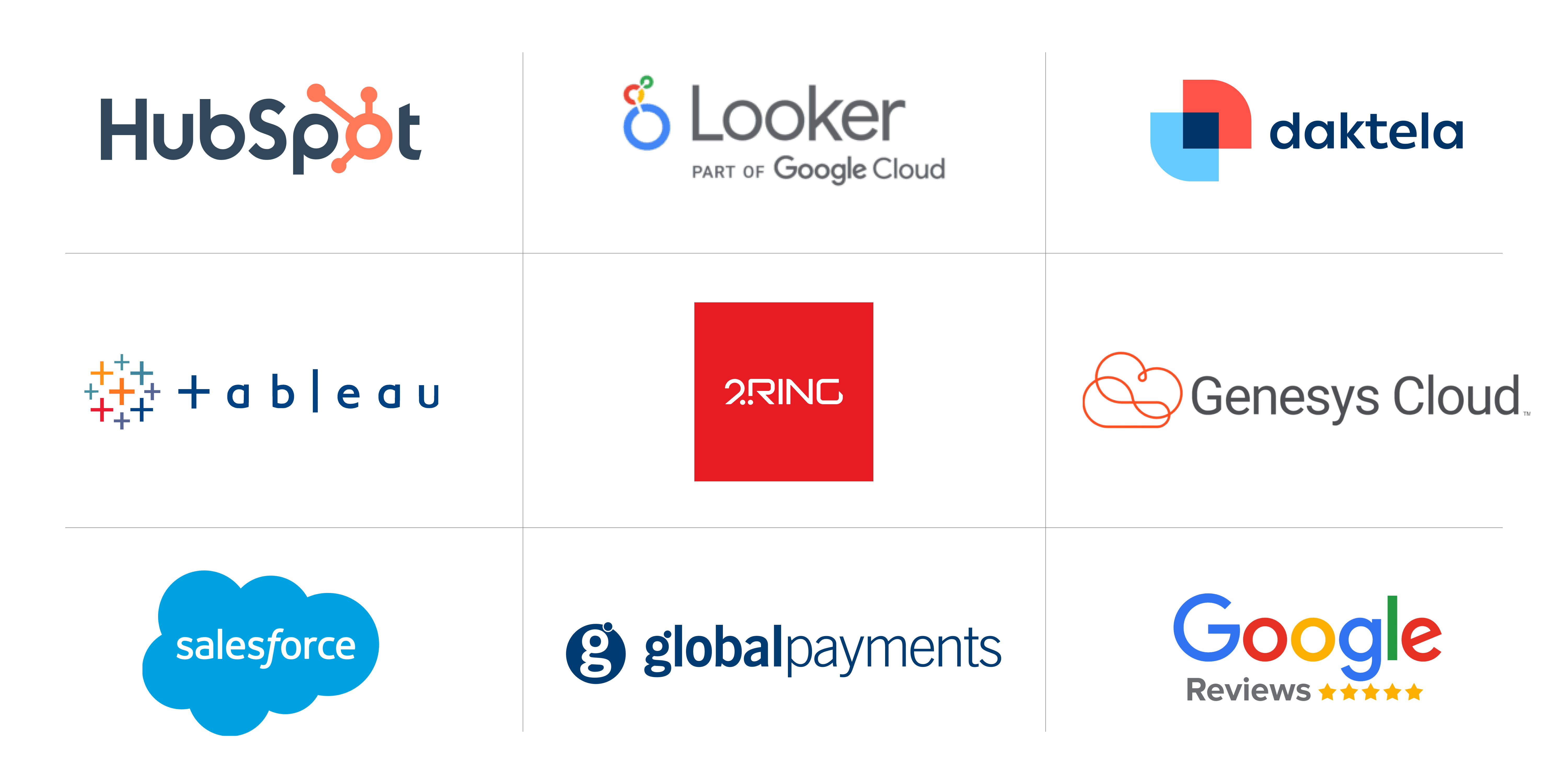
Staffino integrates seamlessly with a wide range of industry-standard tools, offering businesses unparalleled flexibility in enhancing CX & EX. Our integrations cover CRM platforms, contact centre solutions, analytics tools, and more.
For the easiest, fastest implementation, we recommend you send us all the documents necessary for a successful deployment of Staffino as soon as possible. Be sure to check your email frequently in case our customer success department needs further information from you.
Our sales department presents the Staffino platform, its functionalities, and client cases relevant to the potential client's industry. If the client is interested, they discuss pricing and contract.


After the client's final decision to implement Staffino, our sales department hands the client over to the customer success department to discuss all matters necessary for a successful setup.
Based on the setup document approved by the client, our support and development teams work on setting up campaign flows and technical fine-tuning.


Afterwards, we do several rounds of testing and let the client test the final personalised version of the experience management platform. If everything suits their needs, we are ready to go live.
But not before the training! During this phase, we teach you how to manage your organisation and use all the functionalities for full-access users, middle-access users, and staff.


After that, we finally launch your organisation so you can embark on a journey of delivering the best experiences to your employees and customers. A key account manager will be assigned to you in case you need any help along the way.

Our sales department presents the Staffino platform, its functionalities, and client cases relevant to the potential client's industry. If the client is interested, they discuss pricing and contract.

After the client's final decision to implement Staffino, our sales department hands the client over to the customer success department to discuss all matters necessary for a successful setup.

Based on the setup document approved by the client, our support and development teams work on setting up campaign flows and technical fine-tuning.

Afterwards, we do several rounds of testing and let the client test the final personalised version of the experience management platform. If everything suits their needs, we are ready to go live.

But not before the training! During this phase, we teach you how to manage your organisation and use all the functionalities for full-access users, middle-access users, and staff.

After that, we finally launch your organisation so you can embark on a journey of delivering the best experiences to your employees and customers. A key account manager will be assigned to you in case you need any help along the way.
Get tailored advice from our experts on boosting customer satisfaction, linking CX data to revenue, and motivating employees.
We use various cookies on our website. Some are necessary for the proper functioning of the site, others we can only use with your consent. You can find more information about cookies on our site here.
| Cookie | Duration | Description |
|---|---|---|
| __cf_bm | 1 hour | This cookie, set by Cloudflare, is used to support Cloudflare Bot Management. |
| __hssc | 1 hour | HubSpot sets this cookie to keep track of sessions and to determine if HubSpot should increment the session number and timestamps in the __hstc cookie. |
| __hssrc | session | This cookie is set by Hubspot whenever it changes the session cookie. The __hssrc cookie set to 1 indicates that the user has restarted the browser, and if the cookie does not exist, it is assumed to be a new session. |
| cookielawinfo-checkbox-advertisement | 1 year | Set by the GDPR Cookie Consent plugin, this cookie records the user consent for the cookies in the "Advertisement" category. |
| cookielawinfo-checkbox-analytics | 1 year | Set by the GDPR Cookie Consent plugin, this cookie records the user consent for the cookies in the "Analytics" category. |
| cookielawinfo-checkbox-functional | 1 year | The GDPR Cookie Consent plugin sets the cookie to record the user consent for the cookies in the category "Functional". |
| cookielawinfo-checkbox-necessary | 1 year | Set by the GDPR Cookie Consent plugin, this cookie records the user consent for the cookies in the "Necessary" category. |
| cookielawinfo-checkbox-others | 1 year | Set by the GDPR Cookie Consent plugin, this cookie stores user consent for cookies in the category "Others". |
| cookielawinfo-checkbox-performance | 1 year | Set by the GDPR Cookie Consent plugin, this cookie stores the user consent for cookies in the category "Performance". |
| CookieLawInfoConsent | 1 year | CookieYes sets this cookie to record the default button state of the corresponding category and the status of CCPA. It works only in coordination with the primary cookie. |
| viewed_cookie_policy | 1 year | The GDPR Cookie Consent plugin sets the cookie to store whether or not the user has consented to use cookies. It does not store any personal data. |
| wpEmojiSettingsSupports | session | WordPress sets this cookie when a user interacts with emojis on a WordPress site. It helps determine if the user's browser can display emojis properly. |
| Cookie | Duration | Description |
|---|---|---|
| __Secure-ROLLOUT_TOKEN | 6 months | Description is currently not available. |
| __Secure-YEC | 1 year 1 month | Description is currently not available. |
| _cfuvid | session | Description is currently not available. |
| PHPSESSID-US | session | Description is currently not available. |
| Cookie | Duration | Description |
|---|---|---|
| ANONCHK | 10 minutes | The ANONCHK cookie, set by Bing, is used to store a user's session ID and verify ads' clicks on the Bing search engine. The cookie helps in reporting and personalization as well. |
| bcookie | 1 year | LinkedIn sets this cookie from LinkedIn share buttons and ad tags to recognize browser IDs. |
| bscookie | 1 year | LinkedIn sets this cookie to store performed actions on the website. |
| li_sugr | 3 months | LinkedIn sets this cookie to collect user behaviour data to optimise the website and make advertisements on the website more relevant. |
| MUID | 1 year 24 days | Bing sets this cookie to recognise unique web browsers visiting Microsoft sites. This cookie is used for advertising, site analytics, and other operations. |
| VISITOR_INFO1_LIVE | 6 months | YouTube sets this cookie to measure bandwidth, determining whether the user gets the new or old player interface. |
| VISITOR_PRIVACY_METADATA | 6 months | YouTube sets this cookie to store the user's cookie consent state for the current domain. |
| YSC | session | Youtube sets this cookie to track the views of embedded videos on Youtube pages. |
| yt.innertube::nextId | never | YouTube sets this cookie to register a unique ID to store data on what videos from YouTube the user has seen. |
| yt.innertube::requests | never | YouTube sets this cookie to register a unique ID to store data on what videos from YouTube the user has seen. |
| Cookie | Duration | Description |
|---|---|---|
| __hstc | 6 months | Hubspot set this main cookie for tracking visitors. It contains the domain, initial timestamp (first visit), last timestamp (last visit), current timestamp (this visit), and session number (increments for each subsequent session). |
| _clck | 1 year | Microsoft Clarity sets this cookie to retain the browser's Clarity User ID and settings exclusive to that website. This guarantees that actions taken during subsequent visits to the same website will be linked to the same user ID. |
| _clsk | 1 day | Microsoft Clarity sets this cookie to store and consolidate a user's pageviews into a single session recording. |
| _fbp | 3 months | Facebook sets this cookie to display advertisements when either on Facebook or on a digital platform powered by Facebook advertising after visiting the website. |
| _ga | 1 year 1 month 4 days | Google Analytics sets this cookie to calculate visitor, session and campaign data and track site usage for the site's analytics report. The cookie stores information anonymously and assigns a randomly generated number to recognise unique visitors. |
| _gat_UA-* | 1 minute | Google Analytics sets this cookie for user behaviour tracking. |
| _gcl_au | 3 months | Google Tag Manager sets the cookie to experiment advertisement efficiency of websites using their services. |
| _gid | 1 day | Google Analytics sets this cookie to store information on how visitors use a website while also creating an analytics report of the website's performance. Some of the collected data includes the number of visitors, their source, and the pages they visit anonymously. |
| _hjSession_* | 1 hour | Hotjar sets this cookie to ensure data from subsequent visits to the same site is attributed to the same user ID, which persists in the Hotjar User ID, which is unique to that site. |
| _hjSessionUser_* | 1 year | Hotjar sets this cookie to ensure data from subsequent visits to the same site is attributed to the same user ID, which persists in the Hotjar User ID, which is unique to that site. |
| AnalyticsSyncHistory | 1 month | Linkedin set this cookie to store information about the time a sync took place with the lms_analytics cookie. |
| CLID | 1 year | Microsoft Clarity set this cookie to store information about how visitors interact with the website. The cookie helps to provide an analysis report. The data collection includes the number of visitors, where they visit the website, and the pages visited. |
| hubspotutk | 6 months | HubSpot sets this cookie to keep track of the visitors to the website. This cookie is passed to HubSpot on form submission and used when deduplicating contacts. |
| MR | 7 days | This cookie, set by Bing, is used to collect user information for analytics purposes. |
| SM | session | Microsoft Clarity cookie set this cookie for synchronizing the MUID across Microsoft domains. |
| Cookie | Duration | Description |
|---|---|---|
| li_gc | 6 months | Linkedin set this cookie for storing visitor's consent regarding using cookies for non-essential purposes. |
| lidc | 1 day | LinkedIn sets the lidc cookie to facilitate data center selection. |
| pll_language | 1 year | Polylang sets this cookie to remember the language the user selects when returning to the website and get the language information when unavailable in another way. |
| trx_addons_is_retina | 1 year | ThemeREX sets this cookie to determine if the user has a retina display. |
| UserMatchHistory | 1 month | LinkedIn sets this cookie for LinkedIn Ads ID syncing. |
| yt-remote-cast-installed | session | The yt-remote-cast-installed cookie is used to store the user's video player preferences using embedded YouTube video. |
| yt-remote-connected-devices | never | YouTube sets this cookie to store the user's video preferences using embedded YouTube videos. |
| yt-remote-device-id | never | YouTube sets this cookie to store the user's video preferences using embedded YouTube videos. |
| yt-remote-fast-check-period | session | The yt-remote-fast-check-period cookie is used by YouTube to store the user's video player preferences for embedded YouTube videos. |
| yt-remote-session-app | session | The yt-remote-session-app cookie is used by YouTube to store user preferences and information about the interface of the embedded YouTube video player. |
| yt-remote-session-name | session | The yt-remote-session-name cookie is used by YouTube to store the user's video player preferences using embedded YouTube video. |
| ytidb::LAST_RESULT_ENTRY_KEY | never | The cookie ytidb::LAST_RESULT_ENTRY_KEY is used by YouTube to store the last search result entry that was clicked by the user. This information is used to improve the user experience by providing more relevant search results in the future. |
| Cookie | Duration | Description |
|---|---|---|
| _uetsid | 1 day | Bing Ads sets this cookie to engage with a user that has previously visited the website. |
| _uetvid | 1 year 24 days | Bing Ads sets this cookie to engage with a user that has previously visited the website. |
| SRM_B | 1 year 24 days | Used by Microsoft Advertising as a unique ID for visitors. |