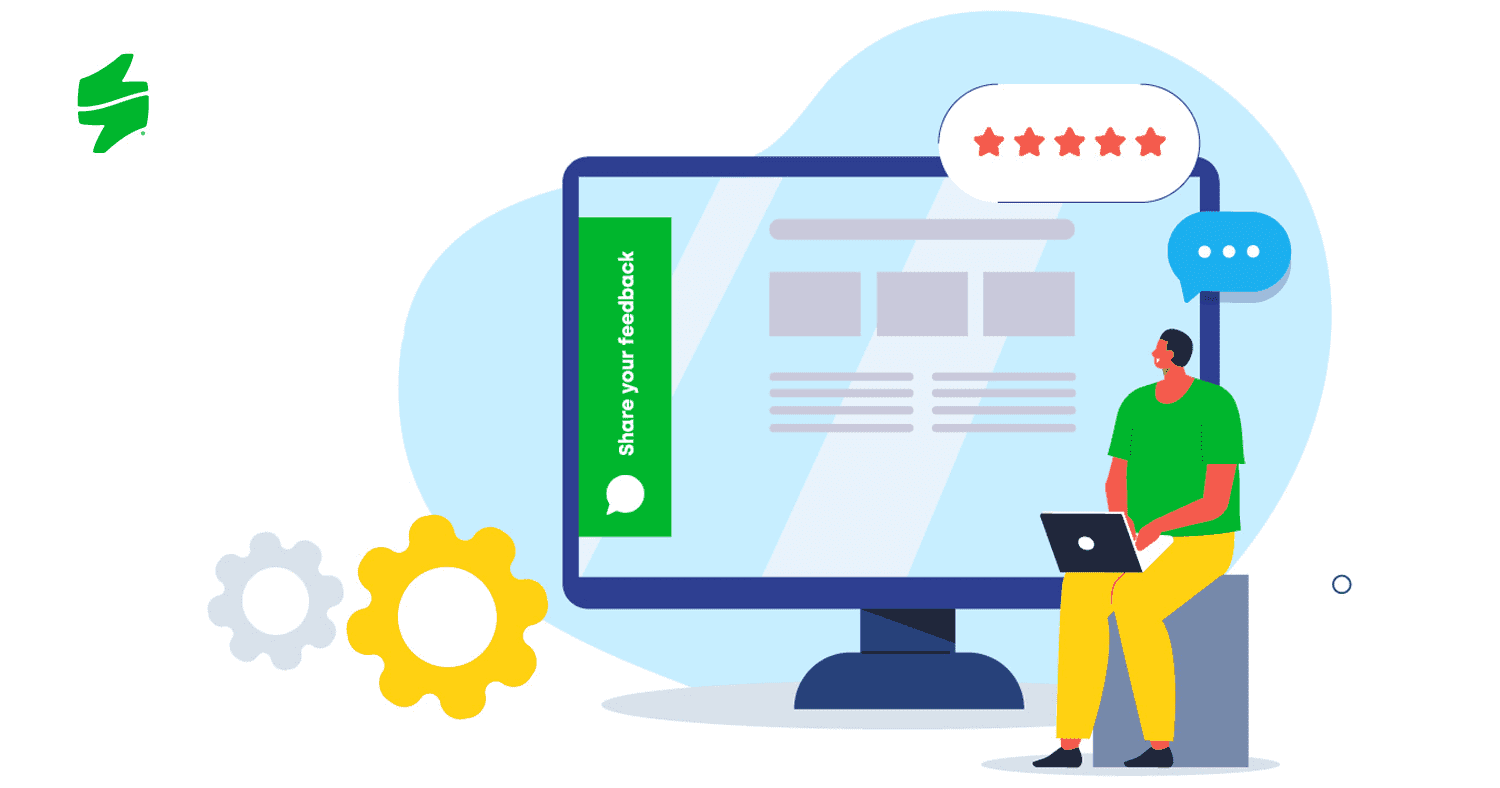This is your opportunity to be part of the launch of our incredible embedding feature! Staffino Web Embed allows clients to put buttons on their websites and gather customer feedback directly from the web pages. Our MVP version of embedding offers lots of customisation alternatives, including button style, triggering options, display conditioning and throttling.
The embedded customer feedback feature is an invaluable tool for streamlining the feedback process and improving customer experience. It allows companies to get detailed insights into their customers’ preferences quickly and easily and use this information to make necessary changes to their internal processes and offerings. They are also more convenient for customers, who can take the survey without ever leaving the website, which increases the chances that they will share their honest feedback.
Try Our Web Embed Feature First Hand
Ready to give it a go? Before you delve into reading more about this awesome new feature, get a firsthand experience by clicking on the embedded button samples below and exploring the various opening forms of the questionnaire!
This is the original embedded button in Staffino colours. A slider with the questionnaire will open on the right when you click on it.
We adjusted this button's colour to show you that you can change the colouring to match your brand colours. A pop-up window with the questionnaire will appear when you click on it.
You can choose an image and set it as the embedded button. Clicking on the image will open up a brand new tab with the questionnaire ready for you to complete!
Easy Setup to Maximise the Efficiency
Staffino embedding is conveniently installed in two simple steps:
- The client will need to place our Staffino embed code on their website, usually in the header or footer. This embed code is invisible to the visitors in the front end, but it is necessary for a secure connection with our customer experience management platform. Embed code allows us to display other elements, such as a floating button on the client’s website
- After the code is correctly placed, the client can activate it in our online platform. When activated, a green circle in will notify the user that our platform has recognised their website. After this, they can start creating embedding triggers with the optional widget snippets. These custom codes contain specific settings for each trigger. That’s all there is to it!
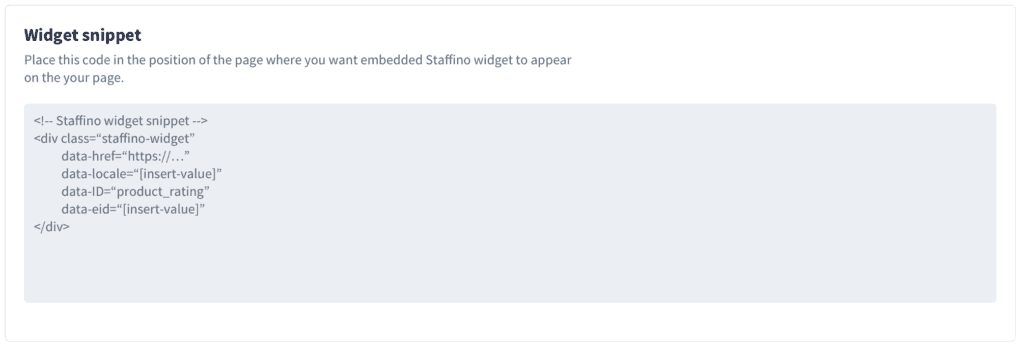
Managers have full control over the embed items, including viewing active and inactive items, creating new embeds, checking the activity status of the embed codes, sorting rows by specific criteria, and taking basic actions like editing, activating, pausing, duplicating, or deleting existing embeds.
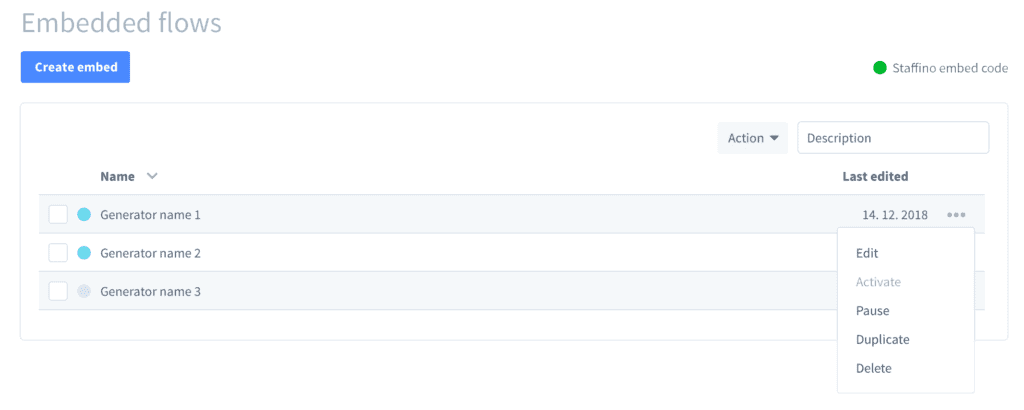
Advanced Settings for a More Personalised Experience
Some of the more advanced Staffino web embed settings worth mentioning are:
- Language selection: The user can choose flow and select language that will be used for the flow as preselected language in embed.
- Appearances: The user is able to set the appearance of the Staffino button and even set button translations.
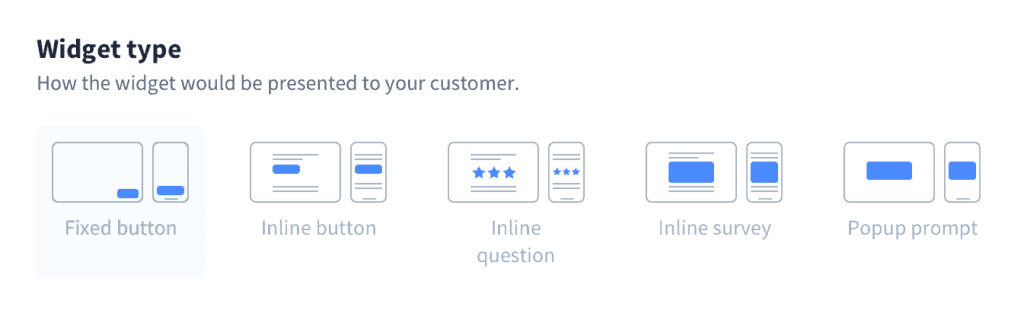
- Targeting: The user can target devices on which the Staffino web embed will appear and create rules for which scenarios the widget will be visible and excluded. Additionally, the user can even limit the number of customers who will be able to see the embedded widget.
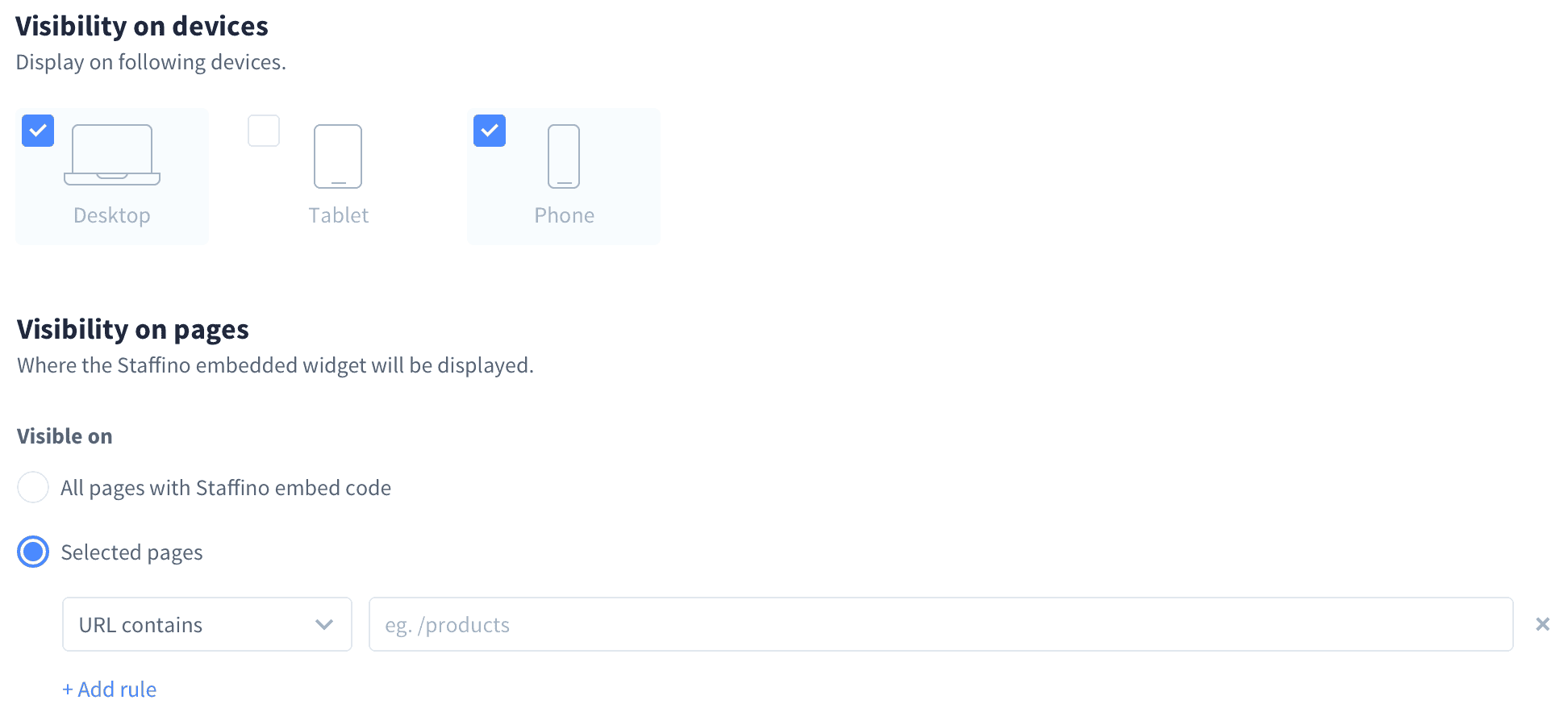
- Throttling: The user can set throttling rules and determine time off for the first two frequency options. If the rule is set to always display the widget, the time off option will be hidden.
- Saving drafts: Last but not least, the user has the ability to choose whether an unfinished customer feedback draft should be saved and for how long.
Take Your Website Feedback Forms to the Next Level with Customisations
As we have already briefly mentioned, if you want to give your embedded feedback survey an extra personal touch, you can further customise the website button style or choose its position on your website.
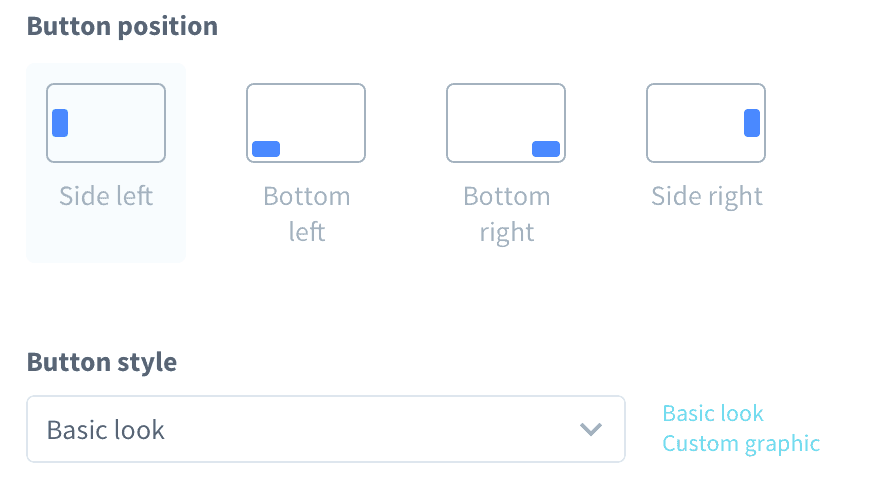
Then, you can customise how the customer feedback flow will appear on your website once the customer clicks on the button. And, last but not least, there is the option to select when the widget will appear to the customers.
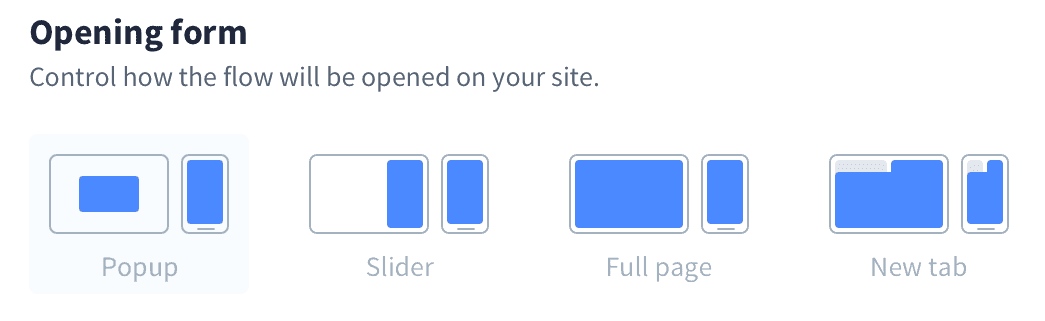
Start Collecting Customer Feedback through Your Website Today!
The new web embedding feature revolutionises the way businesses can gather customer feedback through our customer experience management platform. With highly customisable feedback forms, our clients can now conveniently collect instant feedback directly from their website without any hassle. This new feature is sure to increase the feedback efficiency and help companies make data-driven decisions to better serve their customers. Are you interested to try the Staffino web embed? Do not hesitate to reach out to us!