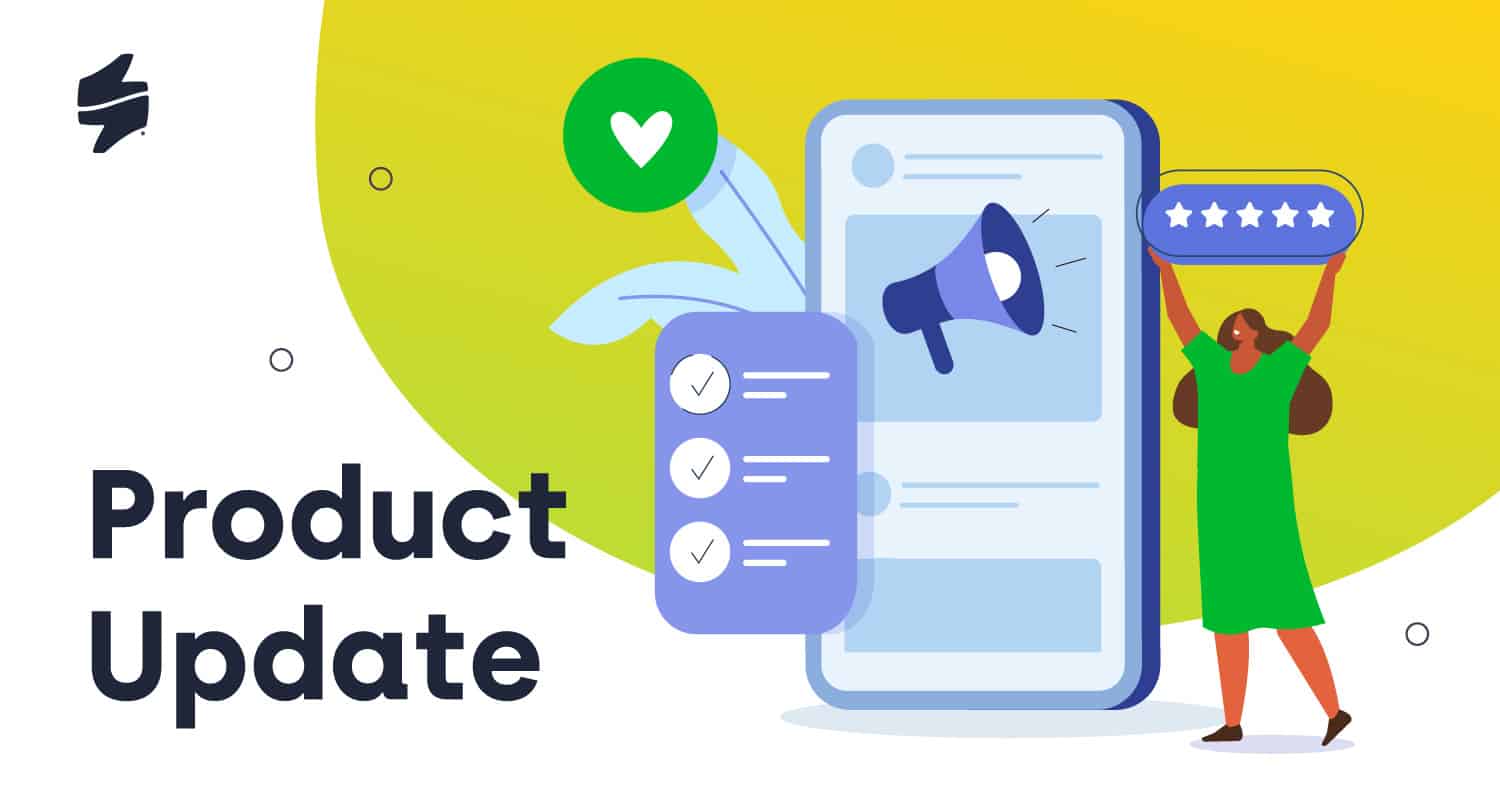Get excited because new, highly requested features are now live in the Staffino platform! During the summer months, we added several new features and made some minor fixes that make the Staffino customer experience management platform even more accessible and intuitive. Check out all of our latest updates in one place.
- Spam Protection in Throttling
Before, our clients could set spam protection or customer quarantine only per organisation as a whole. Due to clients’ demand, we made major changes to this setting, so it is possible to set different time intervals for throttling rules or particular campaigns.
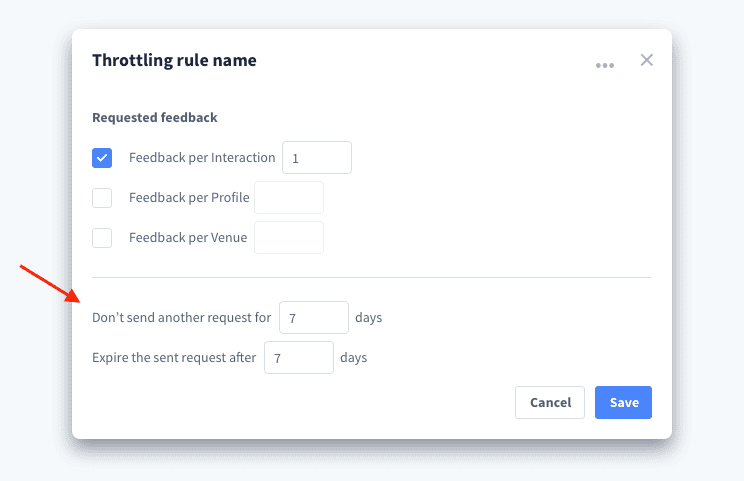
Now, if managers want to set the same interval or quarantine for more campaigns, they simply use the same throttling rule. However, they can use separate throttling rules if they wish to set more independently running intervals. Avoiding spamming the customer is crucial if an organisation wants to improve customer experience.
- Flow Link Generation
We have added an option to generate a spontaneous link on a specific flow, not only entities from the corporate structure or staff members. This feature is especially handy for smaller clients or campaigns outside the corporate structure (e.g. brand NPS). This option will generate only one URL link, and all the results are recorded under the profile of the root organisation.
- Required Question Labelling
We have toned down the label that suggests a required answer. Now the customer is notified that a particular question needs to be answered only by a grey asterisk and a hint that pops up when they hover the mouse cursor over the question. When the user still does not answer the question and wants to submit and continue, only then are they notified by a red, more prominent request.
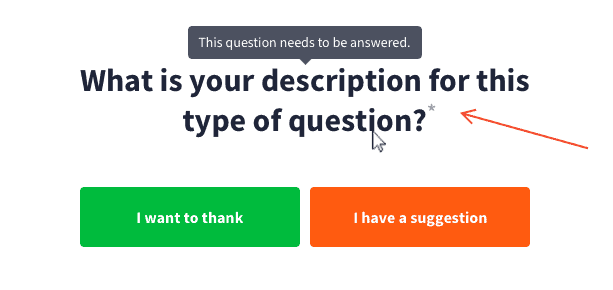
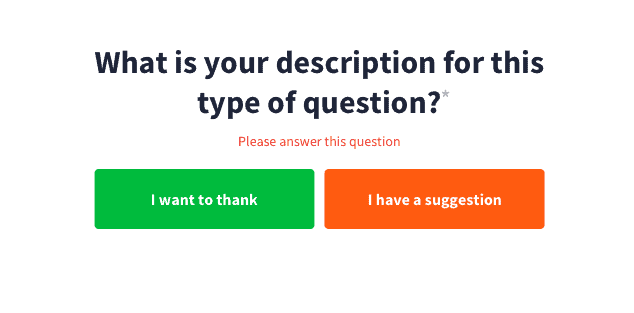
- Template Images Deletion
We have also done a minor update to the image upload settings. From now on, images can be deleted, not just replaced, so the feedback request emails sent to customers are better adjusted to the organisation’s needs and look more organised and clear.

- Changes in Distribution Channels
We have made changes to two features, namely “Default Rule” and “Select Channel for Autoreply”. We have added a missing option, “Set as default”, to distribution rules. This means that one basic rule is always set as default, and the user can change it anytime.
Autoreplies sent to customers after they share their feedback follow a fallback scenario:
The system draws information about the distribution channel connected to the specific piece of feedback if the information is present. If the predefined channel exists, it will be automatically used for sending the autoreply or manager’s reply. If the channel does not exist anymore, the default distribution rule will be used. Similarly, the default rule will be used when there is no information present about the channel connected to the feedback.
- Default Autoreply Template
More default options ahead! We have added the option to “Set as default” also to the Autoreply templates. The default template is then automatically preselected in “Preferences” > “Autoreply conditions”.
- Native Scrollbar in the Flow Editor
Finally, the black scrollbar between the flow preview and editor was replaced by the browser’s native scrollbar, giving the flow editor a tidy, unified look. The new scrollbar eases the navigation and gives you a whole new experience while using the flow editor.
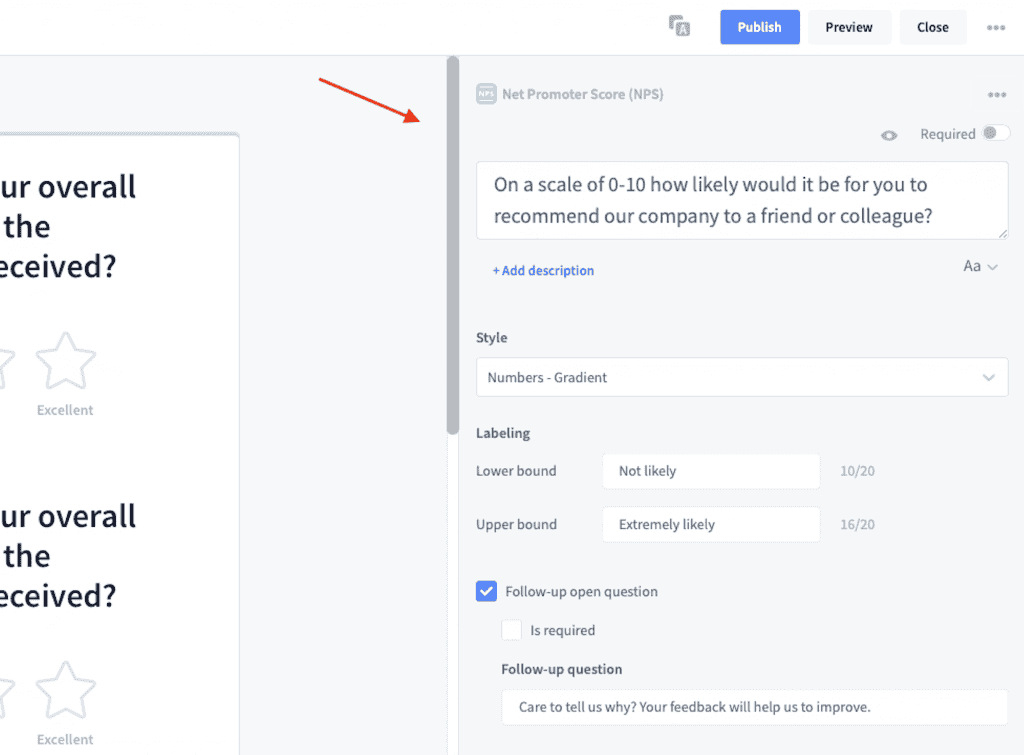
Want to Test It Out?
We hope these updates will make your work with the Staffino experience management platform even easier and more enjoyable. If you are new to Staffino and want to see all these and more features in action, we recommend you try our demo for free. Once you receive an email with login details, you can start exploring our unique employee and customer feedback management tool recommended by world-class clients.