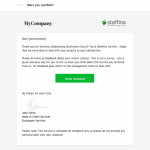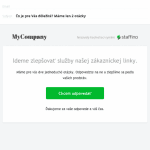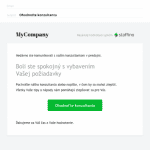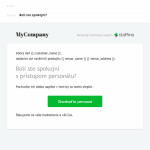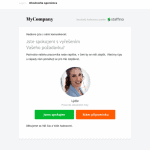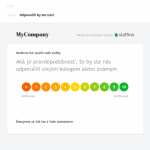Regardless of the form of the feedback, the way you get it is probably the most critical to the amount of resulting data. Asking for customer reviews via email is one of the most effective ways to do so, but it’s important to be mindful of the many variables that significantly affect the conversion rate or the volume of data collected.
Before we get to the actual composition of the email you send to your customers, you need to evaluate the situation and the facts that will have a significant impact on the resulting conversion. The whole process of getting feedback can be broken down into steps that we can measure, evaluate, and thus easily reveal in which step we are losing the most potential leads.
How important are you to your customer?
Was it a one-off purchase of 5€ worth of goods or does the customer use bundled services every day? Here again, the customer decides whether it is worth spending their time to leave feedback. The most striking example isgovernment institutions, which achieve an average conversion rate of 22%, while the commercial sphere achieves an average conversion rate ranging from 6-12% depending on the type of company.
What do you want to know from the customer?
Be specific. The more specific the question you ask customers, the more likely you are to get an answer. Ask how satisfied they were with the specific employee who served them or the specific product they purchased or service they used. If you want to gather more information in the form of a questionnaire, don’t give them more than 5 questions.
When to send the customer an email?
The sooner the better. Asking the customer six months after the interaction took place is quite late. The more vivid the memories and emotions, the sooner you will get a response.
Here is an example: a retail store chain that uses a customer program can determine exactly which customer made what purchase, at what time, and in what store. The company has started sending out emails to customers in bulk once a week. For most customers, several days had passed since the purchase and the average conversion rate was 3.5%. Once they started sending out review requests every day, the average conversion increased to 8.7%. If you’re using a CRM, you can send emails individually within minutes or hours of an interaction taking place.
If you’re sending emails in bulk, then a specific time of day can also play a big role. However, there is basically no one-size-fits-all recipe here. Focus on this and test and send out emails at different times.
How is your customer database doing?
Customer email – the Achilles heel of CRM. A lot of customers don’t want to leave their email address with the company, instead, they’ll list a made-up one or resort to an email address they don’t use at all, especially if it’s not necessary for sending invoices or important notifications. In some cases, up to 10% of emails are undeliverable,and about the same proportion are unused email addresses. So companies are losing up to 20% of the database’s potential. The “health” of your database greatly affects the resulting conversion.
What should the email itself look like?
The first thing the customer sees is the sender and the subject line. Use the name of the company, possibly accompanied by a more detailed identification of the sender. For example:
My company: Customer Satisfaction Manager
The subject line should be factual and the customer should know from the subject line what the email communication will be about. Avoid misleading subject lines. Once the customer sees different email content than you promise in the subject, they will close the email and ignore it.
At the same time, try to avoid:
- Writing the subject in CAPITALS
- Exclamation marks
- Phrases like “help us improve”
Instead, try:
- Were you satisfied with… ?
- Rate our operator
- We only have one question
Email design
Stick to a simple design, without unnecessary illustrations or images. The email can even look completely text-based or transactional. Don’t add any extra links that may send the customer away, and certainly don’t try to sell anything else with this email.
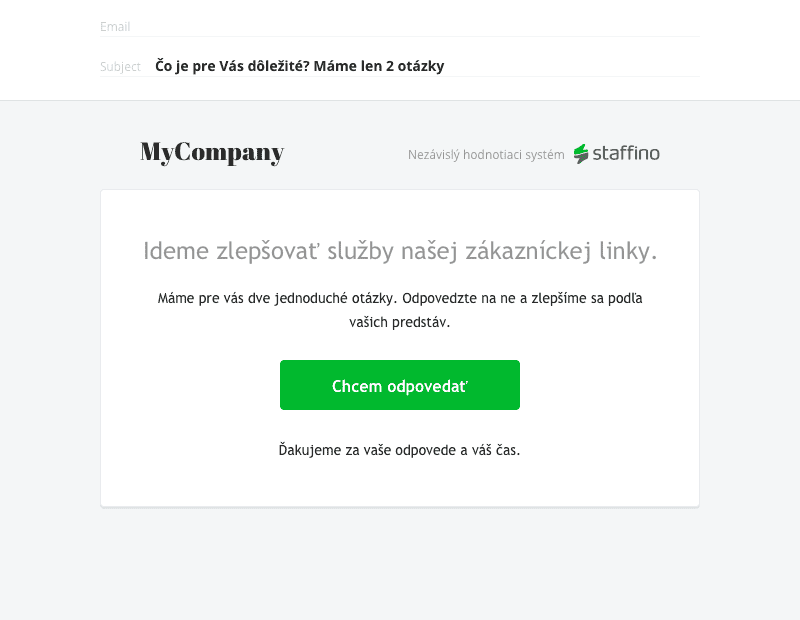
Salutation
If you don’t have a customer name assigned to the email, it’s alright. Emails that don’t have a salutation and directly start with an introductory sentence work well too. If you consider the salutation to be important, then make sure that you can address the customer by their name. If you use a generic “Dear Customer” greeting, you may get the “bystander effect”. According to studies by psychologists, this phenomenon occurs in a situation where someone is threatened. The larger the crowd looking on, the less likely someone is to help. Everyone simply relies on someone else to help.
You’re the one that needs “help” – you ask what you should improve. If you address the customer by name, they take it more personally. If you address him as one of many customers, he leaves it up to the others.
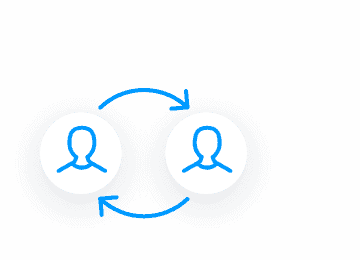
Get Actionable Insights with Closed Loop Feedback Management
With Staffino, you'll never leave a customer unhappy again! Streamline the process of collecting and responding to feedback, identify areas of improvement, and make sure that customer issues are addressed quickly and effectively.
Introductory sentence
Just like the subject or salutation, the introductory sentence plays an important role. In most email services, a section of introductory text is displayed in addition to the subject line.
Don’t clutter this space with vague text about how you want to improve and how the customer’s opinion is important to you. After all, that’s why you’re sending this email.
Instead, get straight to the point and reference the interaction that took place with the customer: “you recently made a purchase in our store”, “you spoke to our customer service line operator yesterday”, etc.
The core of the e-mail
Tell the customer clearly what you are asking them to do. Don’t be afraid to highlight this text or ask a question. This is the core message that the customer needs to process and respond to.
“Were you satisfied with the approach of the staff? Praise our staff or write what they could improve on.”
“Tell us how satisfied you were with your purchase. Answer 3 simple questions.”
This is followed by a Call To Action that prompts the customer to take action and redirects them to a page where they can leave their feedback. It can take the form of a single button or a straight rating scale that pre-populates a given form on the site. If you want a rating on a specific employee, show their face – this will break the ice.
Acknowledgments
Don’t forget to thank customers for their time and feedback. A signature from the specific person who is responsible for processing the feedback or the manager of that department works very well. A scanned handwritten signature can improve emotion and increase credibility and leave a lasting impression.
See sample emails.
Conclusion
We can use a simple rule: Minimum text, maximum information. Nowadays, life is speeding up and customers don’t have time to deal with reading long emails that are supposed to result in a simple activity anyway. Set up your feedback collection so that reading the email and leaving the feedback itself takes the customer no more than 3-5 minutes.